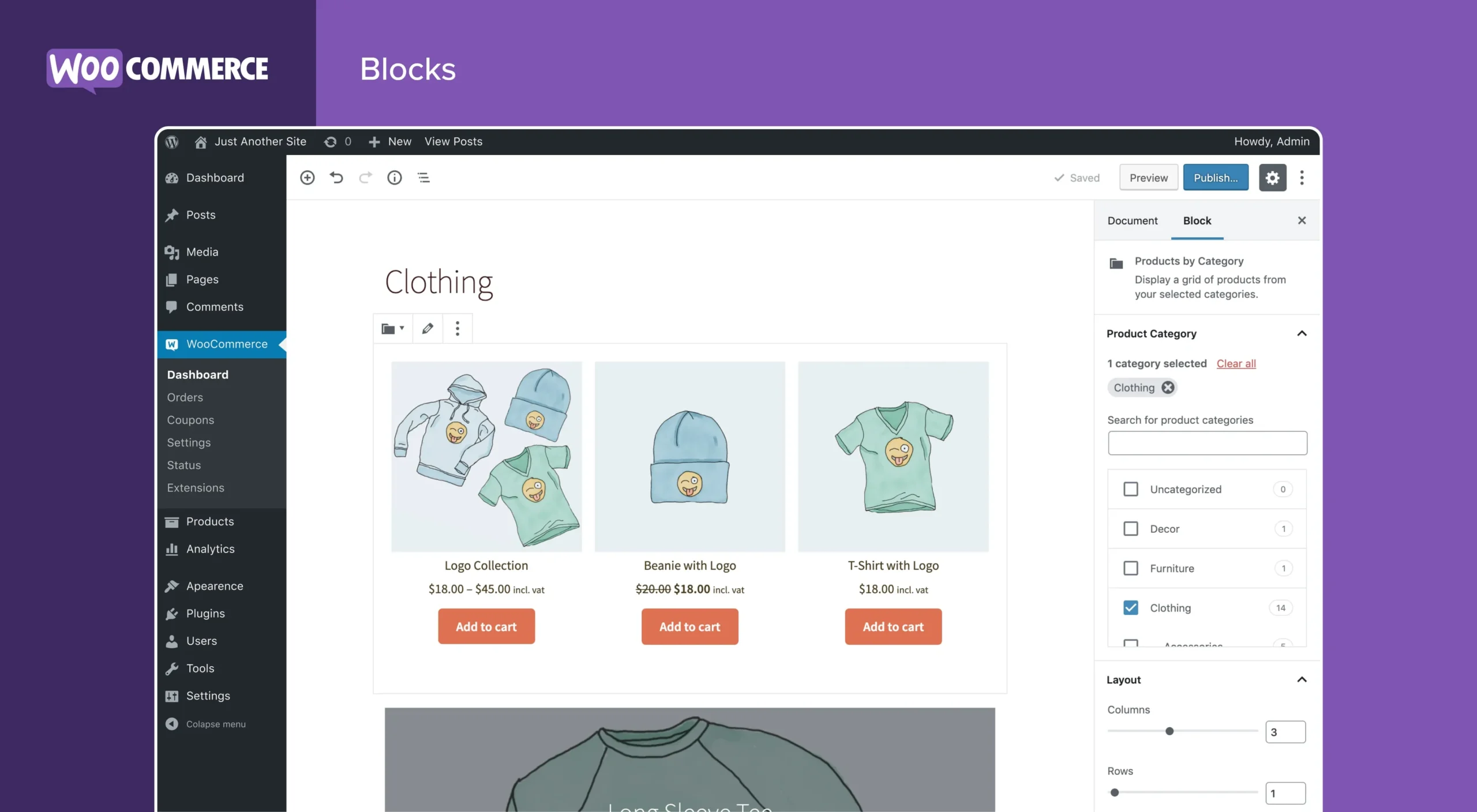
You can double or even triple your sales by selling online in Nigeria by creating an ecommerce shop where more people can get to see a Catalog of products yo have for sale.
A good number of smart Nigerian entrepreneurs, like Courage Ngele of Wine House have figured how to use the power of an ecommerce website to boost their revenue monthly.
In this guide, I will explain all you need to know to build your own e-commerce shop with the best ecommerce web builder – WooCommerce and all the extra tips to get the best ROI from your investment.
Why WordPress?
In the world of tangled CMS solutions, WordPress stands out when it comes downright awesomeness, dynamism and bringing your business ideas to life.
WordPress is tailored for top-notch content delivery and fluid content management. These are some more reasons why you can’t be wrong building your ecommerce website with it.
—
Why WooCommerce?
WooCommerce is the second choicest WooCommerce builder in the world with over 23% market share after Shopify. (appmysite.com).
It’s also themost affordable ecommerce checkout solution suitable for entrepreneurs with lean budgets.
The WooCommerce checkout is loved for its flexibility, customisableness, accessibleness and being an open source checkout solution.
It’s the official ecommerce plugin of the largest CMS (Content Management Software) platform in the world- WordPress.
When it comes to developing ecommerce websites in Nigeria, WooCommerce takes the number one place, this can be attributed to its ease of use, freely accessible to anyone, lots of readily-built templates and plugins.
In short, the entire solution can be customised easily to fit your business needs.
It will also interest you to know that WordPress is a scalable web solution, it requires decently minimal resources to launch and grow.
Whatever stage your business is; either a well-established enterprise or you’re just starting, you’re good to go building your online shop with a powerful combination of WordPress and its official ecommerce checkout plugin – WooCommerce.
Also, you do not need to have any advanced web development skills to deploy your own e-commerce website in Nigeria. There are tons of turotials, videos, guides and community to keep you going.
Having your ecommerce websites built with WooCommerce requires minimal investment compared to other ecommerce platforms like Shopify.
You can literally self-host an ecommerce website with the Woo checkout in less than 30 minutes once you have your domain and hosting package up.
It comes prepackaged with all the necessary features and tools needed to build a phenomenal online shop that converts into sales and boosts your profit, from properly-designed web themes, to local payment gateway support, carts, to automating your order processing, selling in naira currency, and important pages and baked-in statistics tool.
Our goal with this WooCommerce guide is to show you how to sell more online with a WooCommerce websites in Nigeria.
No matter your type of products, WooCommerce can help you to unlock next level growth in your business and get a fair share of the booming Nigerian ecommerce market.
In simple steps below, we will explore in how you can start selling with WooCommerce in Nigeria, show you how to install this amazing software, setup eht online shop, create a Catalog of products, and set the ball rolling to attract more customers to your ecommerce website.
The opportunities are huge and untapped, let us show you how to create an online shopfront where people can buy your products 24 hours of the day, and 7 hours of the weeks, year round.
—
Unmatched WooCommerce Hosting in Nigeria
Building a Thriving Ecommerce website in Nigeria requires that you partner with a Web Hosting business that ticks the boxes and deliver on their promise of quality service. An Ecommerce website requires special features and you want to be sure your hosting partner can deliver them.
ThriveHost sets the standard when it comes to WooCommerce hosting in Nigeria, they offer a performance-focused hosting designed to successfully scale your business with ease.
Their hosting solution is deployed using Cloud hosting ensuring your site delivers profit-driven performance and exceptional user experience while meeting with top-tier core web vitals scores.
Fast-loading pages across your product catalog ensure prospective customers smoothly convert to shoppers. We know the frustration of slow-loading e-commerce sites, which can deter customers and harm your business reputation.
At ThriveHost, We seek to eliminates these concerns with ultra-reliable hosting that surpassed our customers’ expectations.
Our comprehensive hosting solution includes business-class emails, SSL certificates, daily backups, and CDN technology to keep your site fast and secure and a built-in malware scanner to scan your website for any malicious snippets.
With over 20 years of combined WordPress expertise, our support team ensures you never face technical challenges alone. ThriveHost’s all-inclusive WooCommerce hosting provides everything you need to drive sales and grow your business effortlessly.
—
Steps to create an ecommerce web with WooCommerce
1. Get a valuable and brandable domain and WooCommerce Hosting on ThriveHost
2. Install the WordPress CMS & WooCommerce checkout
—
1. Installing WordPress on ThriveHost
And that’s exactly the solution we’re are going to use to deploy your online shop in few minutes.
Now, there are several ways to install WordPress, you can do it directly from the hosting console, or through FTP client, and through phpMyAdmin.
However, we want to keep things as simple as it can be for you, which is why we’re going to go with the simplest way to do this which is through the one-click installer.
To get started with this, you’d need to log back in to your web hosting console on ThriveHost.
1. Visit the web hosting console and navigate to the security section to first, install a free SSL. A free SSL is a must have for every online store as it helps to keep your business data and that of your customers away from bad actors.
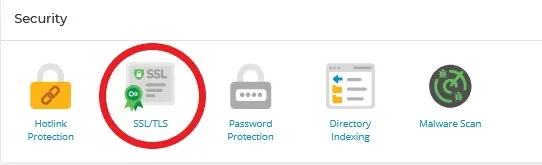
2. Once that has been done, proceed to the one click web app section , search for WordPress and install, follow prompt to complete the WordPress installation, get your username and password copied to a secured place.
WordPress One-click Install Image Below:
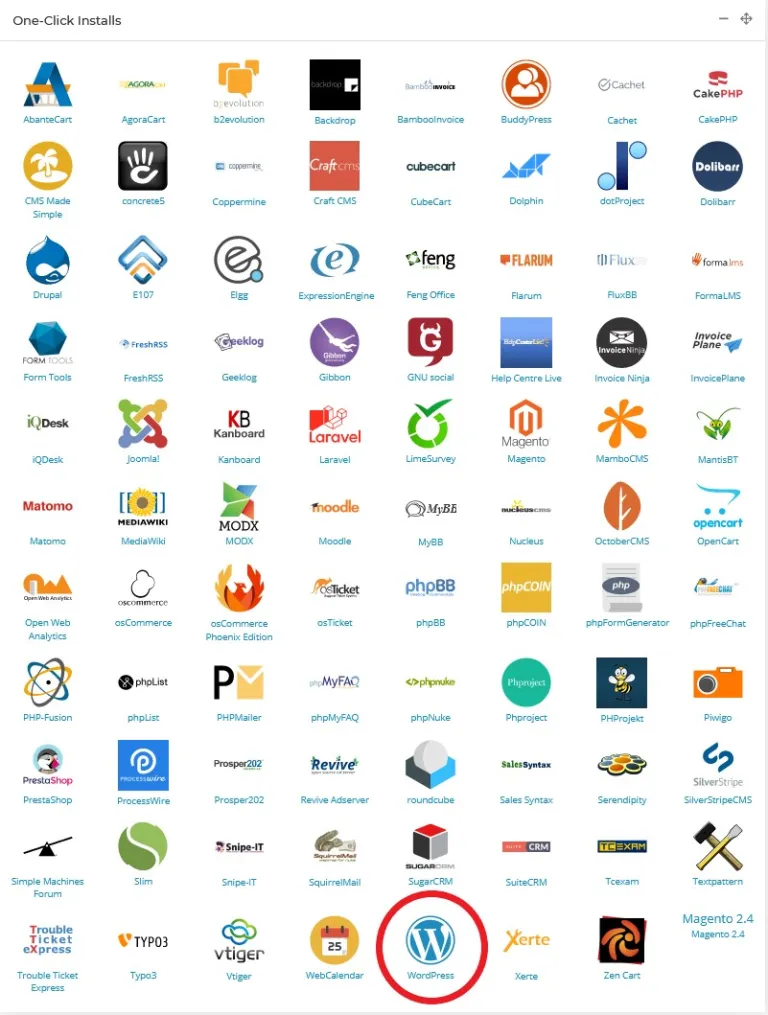
Configuring WordPress Image Below:
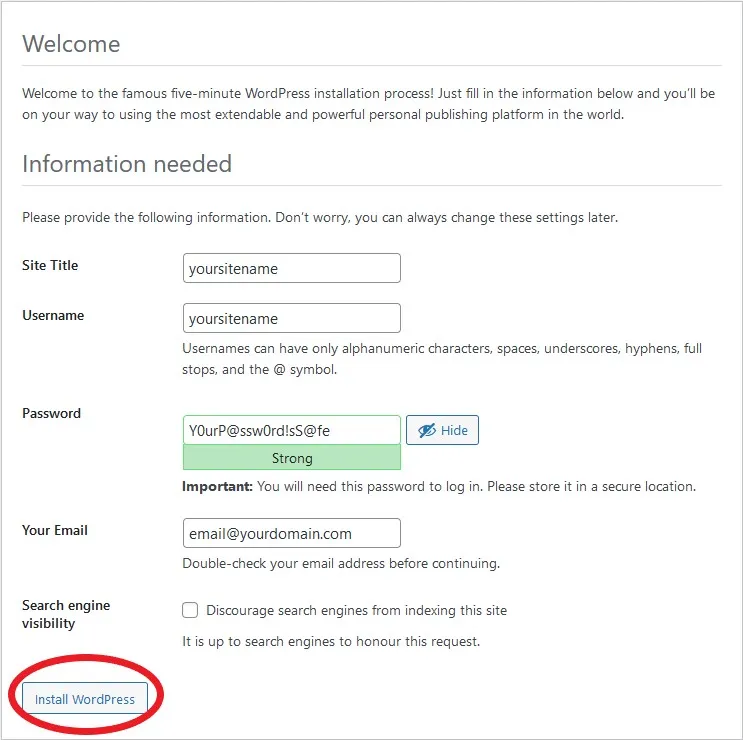
Select your language:
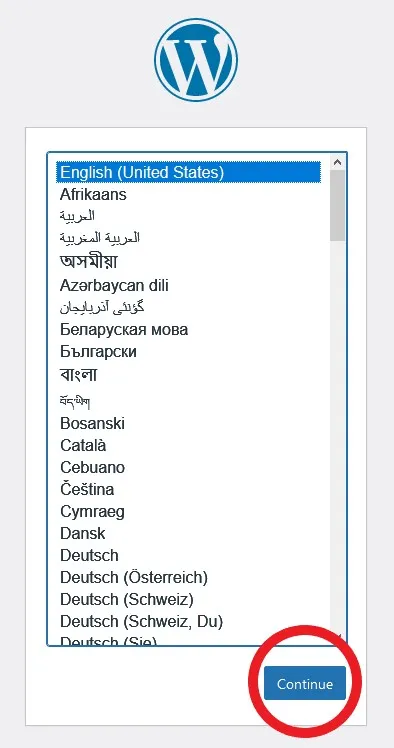
Specify your username and password on the next screen:
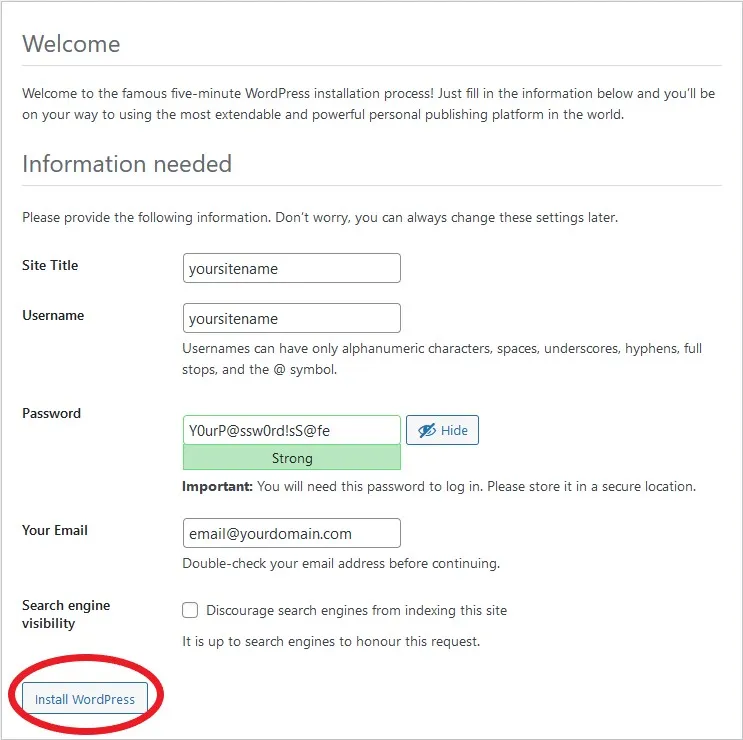
Completing WordPress Setup
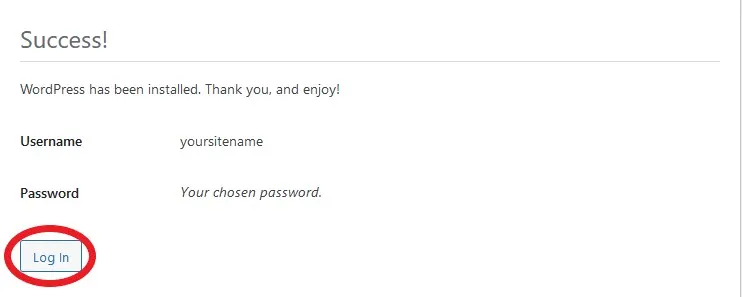
Login to WordPress
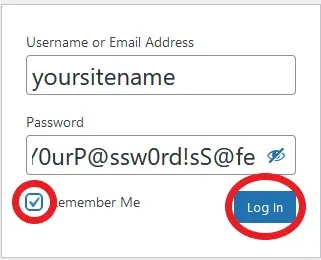
—
2. Installing WooCommerce
3. Next, login to your WordPress website for the first time. Then navigate to the plugin section on the menu pane, hover on plugin to see the add a new plugin menu and click on that.
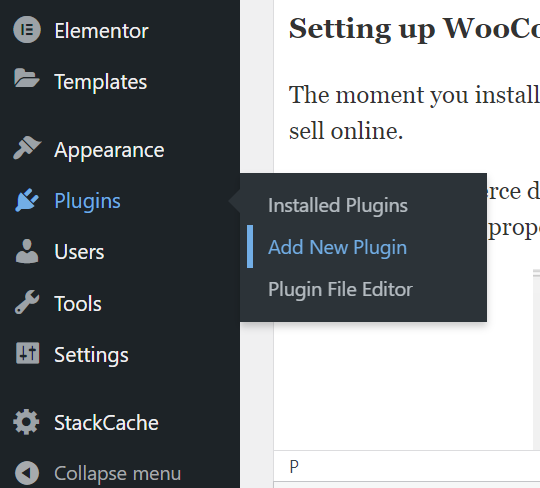
On the next screen, you’d see a passage interface connecting your WordPress website to the WordPress.org plugin repository, use the plugin search bar on the top right to search ‘woocommerce’, the plugin will be searched out and available to install and activate on your WP site.
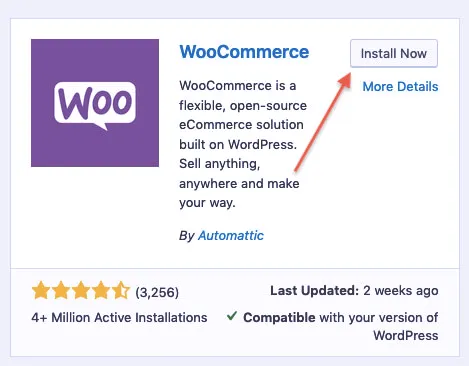
This also works if you already have a WordPress website and want to add the ecommerce feature.
Once you install and activate the WooCommerce plugins on your WordPress site, you have successfully on-boarded one of the most impactful web features of WordPress ecosystem which is the ecommerce feature.
You now have a full-fledged ecommerce website, ready to be customised and populated with your products, product categories and prices.
You can watch our video on how to set up your ecommerce store and make it ready for sales in a few minutes.
—
Now that you have installed WordPress on your hosting with WooCommerce in place, you’d need to set up your online shop to soothe your business.
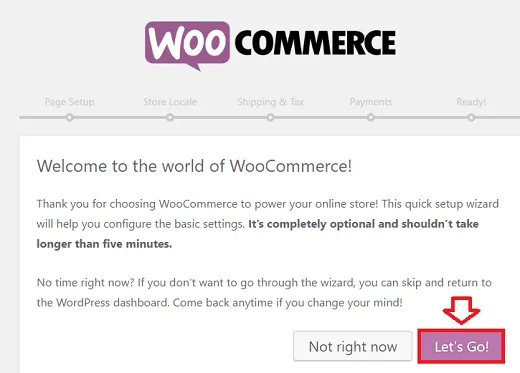
Setting up WooCommerce
The moment you install WooCommerce, it pre-installed some important default pages needed for you to sell online.
These WooCommerce default pages are shop page, checkout page, cart page and my account page. For your store to work properly these pages should be left untampered.
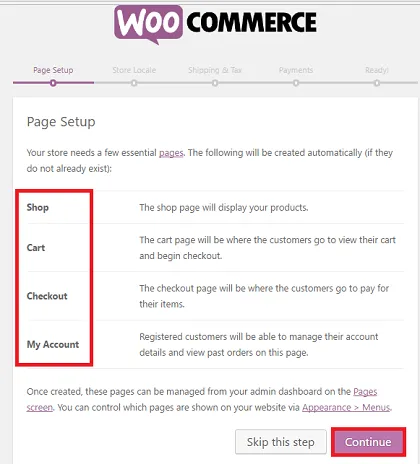
—
Installing WooCommerce theme
The next line of action, we recommend you do is install an ecommerce theme theme with one click install, for this we recommend Astra. It will configure the frontend of your ecommerce shop based on your selected ecommerce design and then populate your shop with demo products and price.
—
Other basic set ups
The next thing is to do other basic set ups such as changing the country location, state, region and city, adding your offline store address, and most importantly selecting naira as your preferred storewide currency. You can do all these from the WooCommerce section. We made sure to show you in the video tutorial.
Adding products details & images
The next thing from here would be to build on the installed demo by WP Astra.
You can proceed to the product categories to change your own category.
Next, go to the all products section to begin changing those to your products; carefully swapping out the product’s details with your own original products details.
On the product editor interface, you can change the title of the products, do not forget to edit the link or permalink of product, change the products short and main description, change the prices and and scroll down to towards the left to add product featured image and other product images if you have more than a single product image per item.
—
Mass Importing products
If you already have your product fileds such as product titles, product descriptions, product prices, product categories, product images link into a CSV document or in excel you can have that mass umploaded to your WooCommerce store, this is a smart way to streamline your workflow and move even faster building your online store.
This method is mostly used by experienced web developers to quickly populate their clients’ store with tousands of products very easily, you can bulk upload your product images and rogrammatically add them your WooCommerce store through their dinstinct links in CSV for each products.
—
Creating Product Categories and Tags
For a smooth shopping experience it is important to organize products on your shop into categories and tags so you can easily explore and find what they are looking for across categories and sections.
WordPress already makes this logical grouping, you can do this right from product section. You can create as much categories as you want depending on what your sell. For example if you have an ecommerce website where you sell confectioneries, you can have categories for different types of cakes such as birthday cakes, anniversay cakes, kids cakes, breads etc.
—
Configuring Payments
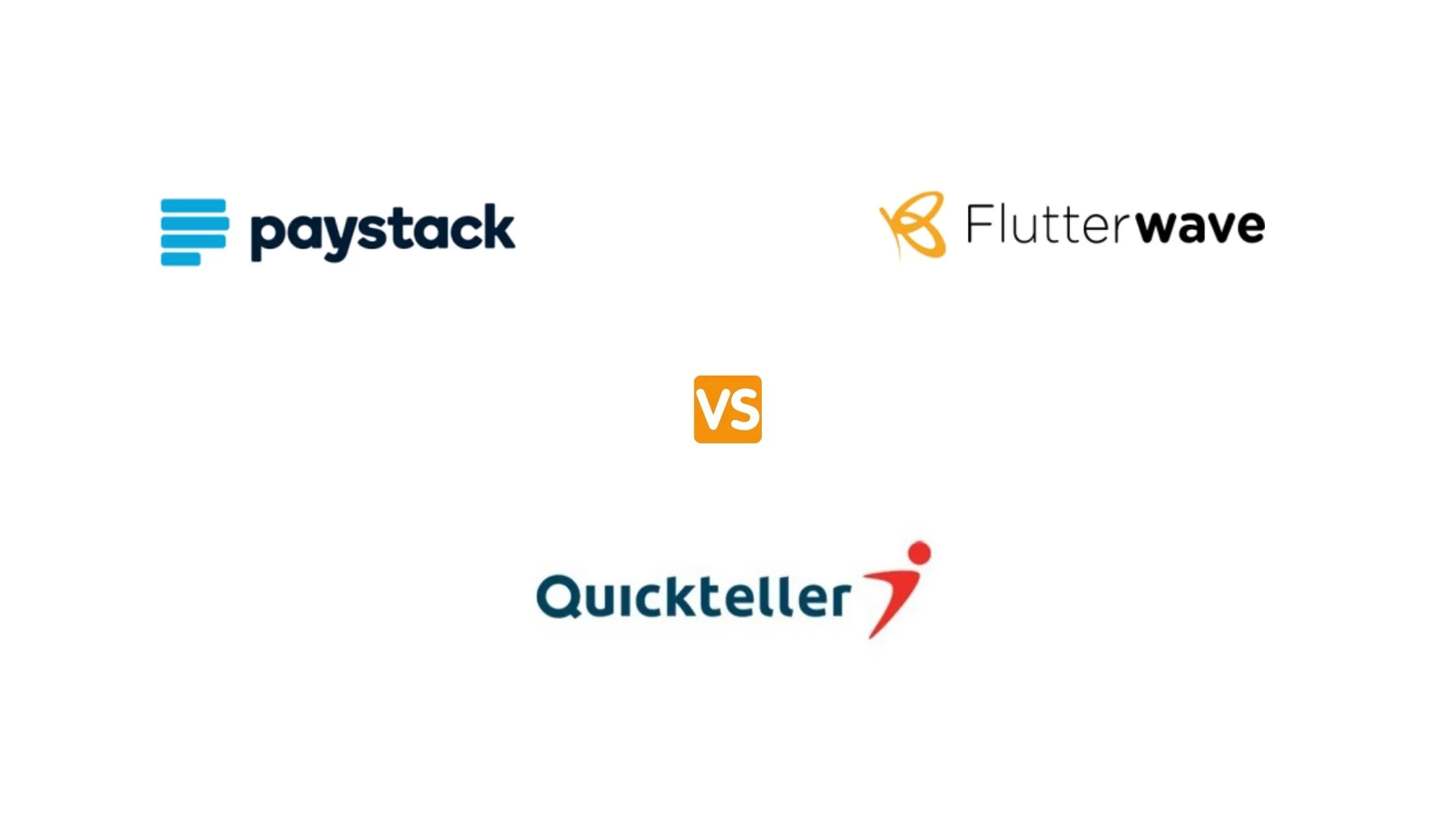
A payment gateway is needed to facilitae every transacton an making sure you get paid from shoppers when shopy on your shop. For this, you’d need to register your business with the Corporate Affairs Commission (CAC), then you can proeed to create an account with payment gateway providers in Nigeria. Futterwave, Paystack are two of the most popular Payment service providers in Nigeria.
Once you have your merchant account ready with your payment gateway of choice, you can have their plugin installed from the WordPress plugin repository and then set up the plugin with your live secret and public key APIs, plus the web hook to have your ecommerce website ready for receiving payment.
We recommend that you perform one or multiple transactions after the whole set up to make sure that your prospective customers are able to process their orders smoothly.
You can as well enable Offer offline payment methods like bank deposits for customers who would prefer to pay directly to your Corporate account. BE sure to make available distinct guide on they are to go about making offline payments and verifying their payments promptly to ensure their orders are being procesed.
—
Handling Product distribution and delivery
Proper delivery setup is key to success in Nigeria. You can streamline the distrubution and delivery process by working with a local delivery agency that has a framework to integrate to your Wommcommerce Shop.
Reliable shipping and logistics solutons providers like the ones below all have these feature in place:
- Fulfil Africa
- Shipp
- Terminal Africa
- Paveway Logistics
- Sendbox
- Metro Africa Express.
—
You can as well Configure Shipping rate according to zone and region right inside of WooCommerce to make sure customers from your service areas enjoy flexibile shipping rates and delivery options.
Setting Up Nigerian cities in WooCommerce
Setting shipping for cities in Nigeria is not already integrated in Woocommmerce as you may expect, however, you’re good to go with with a couple of plugins made available by local developers that helps you add cities in Nigeria to your Woocommerce shipping setup. One of such plugins is ‘cities levels for WooCommerce’ plugin by Ubong Obot.
—
Accepting Cash on delivery (COD)
You can enable a COD solution with a simple plugin on your WooCommerce store, so that your shoppers can pay in cash upon delivery. This is a good option for new businesses that are seeking to build trust with their customers.
However, it should be approached professionally, for example, customers can be asked to pay 50% of the delivery fee, that you will not incurr unecessary costs on ccustomers who may default at delivery point.
You can use local delivery agency such as GIG logistics to handle Cash On Delivery Payments.
—
Integrating Buy Now Pay Later (BNPL)
You can as well integrate the buy now pay later feature by working with BNPL solutions in Nigeria such as CredPal, Zilla, Carbon Zero, Pay with Specta, Pay Flexi, JumiaPay, etc.
—
Promoting and Growing Your WooCommerce Store in Nigeria
Launching a WooCommerce store in Nigeria is just the beginning. Growing your business and reaching more customers requires strategic promotion. Here’s a guide to help you effectively promote and expand your store in Nigeria.
—
Search Engine Optimization (SEO) for the Nigerian Market
Ecommerce websites that wants to attract customers must explore some proven digital marketing strategies. SEO is an effective strategy, and it requires find relevant keywords and location-specific terms relaing to your business, and creating resourceful content-driven pages to target customers using these phrases. Make sure they resonate with your target audience and you focus mainly on what they are seeking for.
—
Local Paid Advertising on Google and Social Media
For instant sales, paid advertising is a reliable option. For this you can setup PPC campaigns on your social media channels such as Instagram and Facebook or trough Google display ads.
For this to work, it is important that you tailor your ads to the Nigerian market, use very creative ad copies,to get the atention of prospects and to increases your store’s visibility and patronage.
—
Partnering with Nigerian Influencers and Bloggers
What else you can do it to collaborate with social media influencers and bloggers with significant audience and influence. These partnerships can amplify your reach and build trust with potential customers. You can as well consider other promotional strategy such as sponsoring posts, reviews, spin the wheel gamification popups, or giveaways to generate excitement and interest in your products.
—
Conclusion
In conclusion, WooCommerce plus the WordPress ecosytem deployed with a reliable web hosting partner like ThriveHost that offers lightning-fast and secure servers can help to unlock next level sales in your ecommerce business.
A good understanding of the cultural nuances of the Nigerian market is required to craft products that are genuinely in demand, and when coupled with the right marketing strategies, it can significantly enhance customer engagement and drive the much anticitaed growth in sales revenue.

