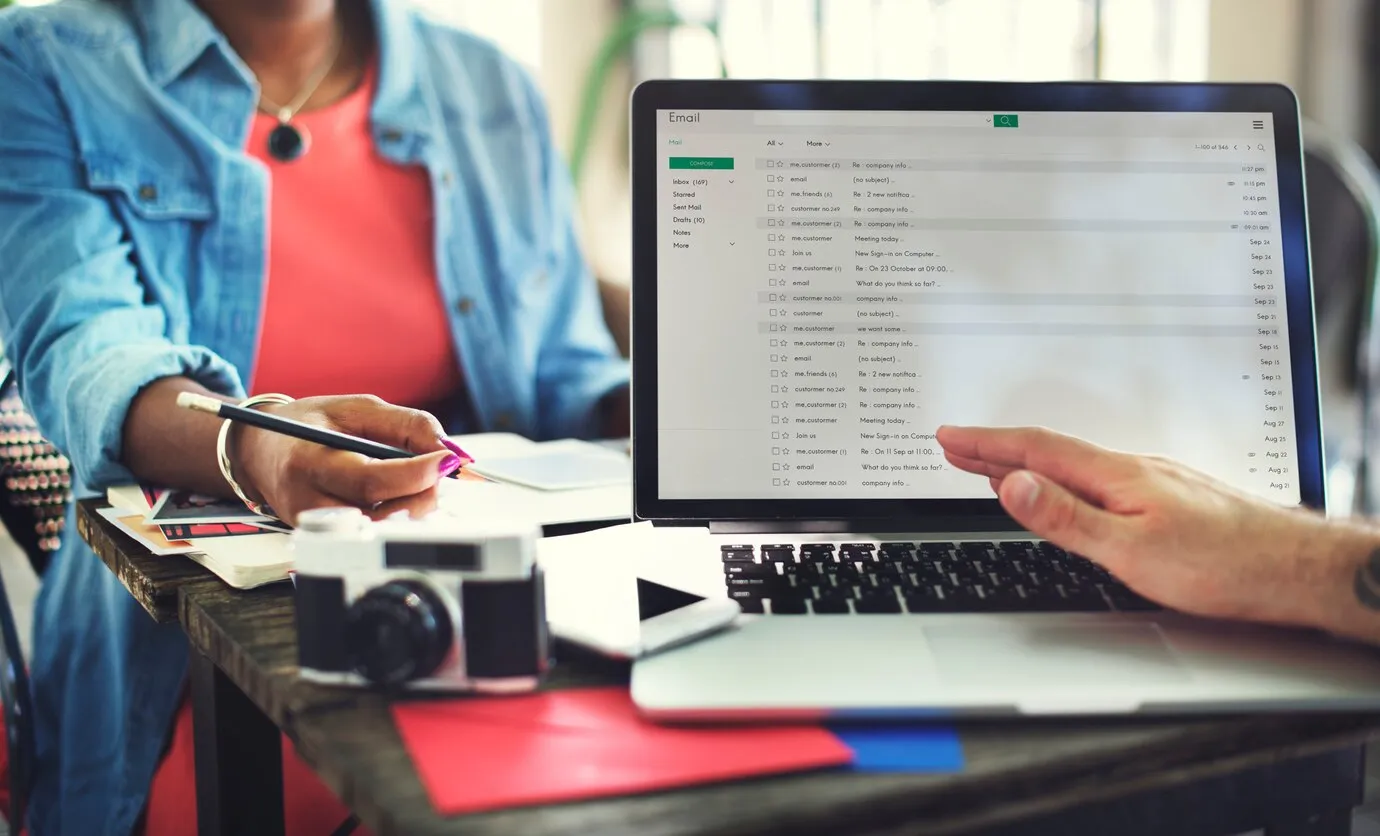
A business-class email with your custom domain name is one way to step up your credibility score as a small business owner in Nigeria.
Professional emails are best for businesses who want to interface with their clients professionally, securely and credibly too.
Let’s walk you through the simple process to create a business email box.
Well, just before we proceed to the steps to set up the business email, let’s see a couple of reasons why a business class email is an important branding requirement for businesses.
First, since your business is a separate entity from you as the owner or the entrepreneur, it’s important that you also separate your business communication channels from your personal ones.
It is not expected that you communicate with your customers using your email account on Gmail, yahoo or any other free email address platforms.
One of the ways to uphold a professional imagery for your startup and show to your client that you are active, legitimate and stable business is to converse with prospects always with a corporate email address with your custom domain name.
But why do some business owners shy away from running a corporate email?
Some small business owners often overlook getting corporate email addresses for a couple of reasons:
- Some perceive that the cost may be too high
- Non-techie notion,
- Familiarity with the Gmail app, they are used to Gmail for sending emails, keeping a tab on another email account that’s not on the Gmail app is seen as a daunting task for them. Not knowing that they can set up their corporate email boxes at ThriveHost on their Gmail app using the IMAP/POP details to send and receive email messages.
—
Why get a professional email for your business?
1. Builds your credibility and trustworthiness
So, the first reason to get a corporate email address for a business is the fact that it establishes your credibility. There are several benefits that your business stands to gain when you send emails to your customers and prospective customers using a corporate email address.
2. Brand consistency
Communicating with prospects with a business email branded with your domain shows a pattern of consistency with your brand. The branded email communications reflect the company’s identity, reinforcing its brand image.
For example, let’s say your friend Mike has a business named “GreenTech Solutions,” and Mike uses his business email attached to his company domain “mike@greentech.com” to send a proposal to a client; this simply shows that Mike is a legitimate member of the company and helps to establish a cohesive and professional perception about your brand.
This consistency helps to alleviate any form of confusion that may arise from sending business emails to your clients using personal Gmail or Yahoo mailboxes.
3. Memorability & visibility
A professional email associated with your corporate entity is easier for customers to remember; the more emails you send, the more visibility and exposure you attract to your brand.
4. Big size perception
Small businesses with big results can earn a big perception by using a corporate email for all communication.
5. Better email management
Business emails allow you to create different email accounts for various purposes, making it easy to manage your communication flow easily. You create new emails for every team member and have different emails for different purposes, such as no-reply, admin, support, sales, billing, etc.
Enhanced security
Security may be last on this list, but it’s the most important. A business-class email often comes with end-to-end encryption, keeping all customer data and business information safe. These two protection (external and internal security) are important to keep your accounts secure.
In a nutshell, business communications are best done with business emails; it makes your business more organized.
—
ThriveHost Nigeria Professional email hosting
There are several options to create a business email. The cheapest way is with your web server. If you already have a website and your hosting plan comes with corporate mailboxes, that’s the best place to get started.
At Thrivehost, our web hosting plans come with secured mailboxes hosted on a separately secured server from your web files at no extra cost to you.
This means that if you are on any of the four email plans, you can create email boxes for your business.
However, those who want just a business mailbox and don’t have a web hosting plan with us yet can go for our best-in-class email hosting solution.
Our email hostings come packed with all the features required to propel your business to stardom.
They are super easy to deploy and use.
—
ThriveHost’s Email Hosting Features
Some amazing features of ThriveHost’s email hosting are:
- Email stored separately on optimized cloud servers
- Enhanced performance and security
- Ads and distraction-free
- Access your email from anywhere using your favorite mail client, including Google Mail, Microsoft Outlook, Apple, Thunderbird, etc.
- Synchronization possibilities across devices
- End-to-end transit encryption
- Virus protection
- Email malware scanner
- Zero spam policy (No Web Hosting in Nigeria handles Spams effortlessly as we do)
- Email filters for spam control
- Email routing
- Supercharge email deliverability that’s spoofing, phishing, and impersonation proof, etc.
—
Steps to create a business email on ThriveHost
Our email hosting service offers you the simplest way to create a professional email that’s secured for your brand st a very competitive price.
—
Steps:
- You’d need to pick an email hosting plan if you don’t already have a web hosting plan that allows you to create email boxes for free.
- Key in your contact details, add your domain, such as yourbrandsname.com.ng, and then pay for the plan.
- Next, log in to the control panel to add the free SSL
- Then, proceed to the email section to create your preferred mailboxes. You can also check our YouTube channel if you prefer to watch a video that shows how this is done.
—
If you prefer to use your Gmail app to receive and send emails with your corporate email accounts, follow the steps in the video below to set things up in just 3 clicks.

